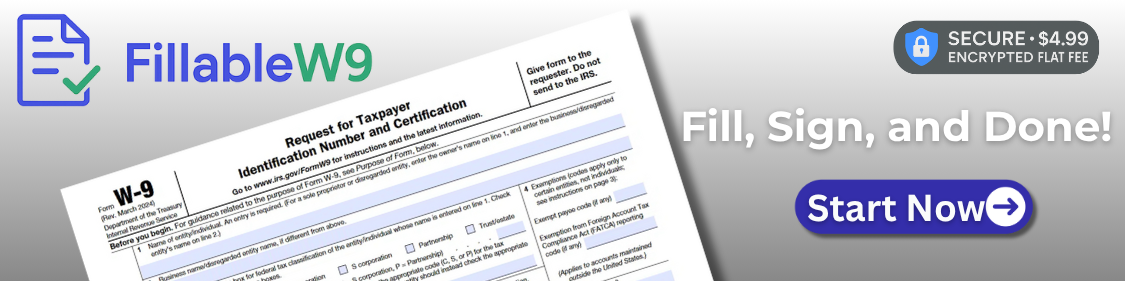Tax season shouldn’t mean printing, scanning, and chasing signatures—or risking sensitive data in the process. If you’ve ever wondered how to sign and submit documents quickly without compromising security or compliance, you’re in the right place. In this guide, we’ll walk you through using a secure digital signature for tax forms so you can file confidently, save time, and protect your personal information.
Designed for beginners, this step-by-step how-to will explain what digital signatures are, why they’re legally valid, and how they differ from simple electronic signatures. You’ll learn how to choose a trusted signing tool, verify your identity, apply a signature correctly, and add safeguards like encryption, access controls, and audit trails. We’ll also cover common mistakes to avoid, basic compliance considerations, and best practices for storing and sharing signed documents. By the end, you’ll be able to create, send, and manage digitally signed tax forms the right way—securely, efficiently, and with confidence.
Understanding Digital Signatures for Tax Forms
Digital signatures are cryptographic seals that use a private-and-public key pair to create a unique “fingerprint” on a document, proving who signed and whether it’s been altered. For tax forms, that proof matters: it protects filer identity, preserves data integrity, and provides non-repudiation if questions arise during audits. They also reduce errors from missing or incomplete signatures because platforms won’t let you submit until all required fields are complete. COVID-19 restrictions dramatically increased demand for secure digital signature for tax forms as in-person signing became difficult, and that shift has stayed. Reflecting this momentum, the global digital signature market is valued at about USD 12.22 billion in 2025, while global cybercrime costs are projected to reach $10.5 trillion annually by 2025—underscoring why strong security and audit trails are essential.
The IRS now permanently accepts e-signatures on certain tax documents, enabling faster electronic filing and fewer paper bottlenecks. Eligible documents include a defined list of authorization, disclosure, and e-file signature forms; always confirm current eligibility on IRS.gov or consult your preparer. Modern e-signature tools support compliance with features like tamper-evident certificates, detailed audit logs (who signed, when, and from where), and strong encryption. During the pandemic, the agency expanded acceptance to keep filings moving, and that policy shift has evolved into a durable modernization. For an accessible overview of how these changes help taxpayers and practitioners, see this Electronic Signature for Tax Forms.
Quick start: apply a secure digital signature (beginner-friendly)
- Prerequisites: IRS-eligible form (PDF), email access, valid ID for identity checks.
- Materials needed: A reputable e-signature platform, computer or mobile device, stable internet.
- Expected outcome: A tamper-evident, IRS-acceptable signed PDF with a complete audit trail.
- Choose a trusted platform: Look for AES-256 encryption, audit trails, SOC 2/ISO 27001 certifications, and identity options (SMS OTP, knowledge-based authentication, ID verification).
- Upload your tax form: Use the official PDF; add required signature, date, and initials fields to prevent omissions.
- Configure signer verification: Enable multi-factor authentication and require the signer’s legal name to match the form.
- Place and send: Add recipients in the correct order and include instructions; send via secure email link.
- Sign and finalize: Apply the digital signature; verify the tamper-evident certificate and download the signed file.
- Store and share securely: Retain the audit log, follow your preparer’s retention policy (often 3–7 years), and share via encrypted links—not attachments.
Up next, we’ll walk through setting up your account and preparing your first tax form end-to-end.
Prerequisites for Using Digital Signatures
Tools and software you’ll need
Before you create a secure digital signature for tax forms, assemble the right tools. Choose an e‑signature platform such as DocuSign, Adobe Acrobat Sign, Dropbox Sign, or eSignly—each provides encryption, detailed audit trails, and multi‑factor authentication (MFA). Beginners appreciate DocuSign’s guided templates; for example, you can pre‑tag required fields and prompt SMS codes for signers to reduce mistakes. Prepare a reliable laptop or tablet, a current browser (Chrome, Edge, Safari), and—if remote identity verification is required—a camera. With the 2025 digital‑signature market valued around USD 12.22 billion, these platforms are mature and well supported.
IRS standards and requirements
Next, align with IRS e‑signature standards. The IRS now permanently accepts electronic signatures on certain forms and expects tamper‑evident audit trails capturing signer identity, IP address, time stamps, and intent to sign. Acceptable identity checks include knowledge‑based authentication, SMS/voice one‑time passwords, or certificate‑based digital signatures; a typed name alone is not sufficient. Retain records for the statutory period and ensure you can furnish the audit trail upon request. Modern platforms meet these needs with encryption and logs; see the documented security benefits in this overview of the benefits of e‑signatures for tax returns. Compliant workflows also minimize errors from missing or incomplete signatures that can delay filings.
Connectivity and security basics
Finally, prepare connectivity and security. Use a stable internet connection (10 Mbps down/1 Mbps up or better) and avoid public Wi‑Fi; if unavoidable, connect through a trusted VPN. Keep your operating system, browser, and antivirus/anti‑malware updated, and enable MFA on your e‑signature account and email. With global cybercrime costs projected to reach $10.5 trillion annually by 2025, these safeguards are essential. Accelerated by COVID‑19 limits on in‑person contact, digital signatures now streamline government filing and cut paperwork while protecting sensitive data.
- Pick a platform (e.g., DocuSign). Outcome: encrypted, IRS‑ready signing.
- Create your account; enable MFA and a password manager. Outcome: secure access.
- Confirm your form qualifies for IRS e‑signature. Outcome: compliance.
- Configure signer authentication and audit‑trail retention. Outcome: evidentiary record.
- Test‑sign a dummy file and review logs. Outcome: validated workflow.
Step-by-Step Instructions for Applying Digital Signatures
Digital signatures for tax forms surged during COVID-19 and continue rising as the IRS permanently accepts e-signatures for certain forms. With global cybercrime costs projected to reach $10.5 trillion annually by 2025, using encrypted, auditable signing is no longer optional. The digital signature market itself is valued at about $12.22 billion in 2025, reflecting mainstream adoption. Before you begin, have the latest IRS form PDF, a government-issued ID for identity checks, and access to your chosen e‑signature platform. Follow these steps to create a secure digital signature for tax forms, prepare your documents, and verify compliance.
Step-by-step process
- Create your digital signature in a trusted platform. In DocuSign, Adobe Acrobat Sign, or Dropbox Sign, create an account, enable multi‑factor authentication, and complete identity verification (KBA or ID scan). Where available, generate a cloud‑based digital certificate (AATL/Trusted List) instead of a simple drawn signature. Configure signature appearance, lock recovery options, and confirm the expected outcome: a verified signer profile tied to a cryptographic key and protected by MFA.
- Upload and prepare your tax form. Use the latest IRS‑approved PDF (e.g., Form 8879 for e‑file authorization or Form W‑9 for payer requests), fill known fields, and upload it to your platform. In the Prepare/Fields tool, place required signature, date, and initials boxes; add data validations for TIN/SSN and required checkboxes. Set signing order, require full completion before submission, and enable automatic reminders. Expected outcome: a clean, error‑resistant packet that reduces missing or incomplete signatures.
- Apply and verify the digital signature. Send the envelope to yourself or your taxpayer client, open the secure link, review consent, and click Sign to apply your certificate‑backed signature; confirm with MFA. After completion, open the final PDF in Adobe Reader and verify “Signed and all signatures are valid.” Download the audit trail with timestamps, IP, and document hash. Store the signed file securely and share only through an encrypted portal. For IRS eligibility details, see IRS permanently extends electronic signatures for certain forms.
Tips for Ensuring Signature Security
Step 1 — Use reputable e-signature platforms
Materials: a shortlist of vendors, your organization’s security requirements, and access to a test account. Choose a platform with third-party attestations (SOC 2 Type II, ISO/IEC 27001) and strong cryptography (e.g., AES‑256 at rest, TLS 1.2+ in transit), plus tamper‑evident seals and granular audit trails. Prefer solutions offering role-based access, signer identity verification (KBA, OTP), and optional FedRAMP or HIPAA modules if your environment requires them. The global digital signature market is valued at roughly USD 12.22 billion in 2025, reflecting mature, well‑vetted options and robust support ecosystems. Expected outcome: a secure, compliant workflow that aligns with IRS‑accepted digital signature practices, minimizes tampering risks, and reduces errors from missing or incomplete signatures.
Step 2 — Keep your cybersecurity current
Materials: updated devices, password manager, MFA app, and a trusted network. With global cybercrime costs projected to reach $10.5 trillion annually by 2025, keeping systems current is essential. Enable multifactor authentication on your e‑signature account, use unique 14–20‑character passwords, and restrict access via least privilege. Update your OS, browser, PDF reader, and security software before sending or signing; avoid public Wi‑Fi or use a reputable VPN; and encrypt devices in case of loss. Expected outcome: reduced account takeover risk and stronger protection of sensitive tax data as e‑signatures become standard following COVID‑19–driven adoption and the IRS’s permanent acceptance for certain forms.
Step 3 — Verify signature authenticity every time
Materials: the finalized PDF, the platform’s audit trail, and a trusted PDF viewer. In your PDF viewer, open the signature panel and confirm “Signed and all signatures are valid,” then inspect the certificate chain to a trusted CA, the signer’s identity, and the timestamp. Cross‑check the platform’s audit log for IP addresses, event times, and any failed authentication attempts; ensure long‑term validation (LTV) is enabled for future audits. If needed, validate the signature’s algorithm against the NIST Digital Signature Standard (FIPS 186‑5) to confirm modern cryptographic strength. Expected outcome: a defensible, time‑stamped record proving who signed, when, and that the tax form has not been altered.
Troubleshooting Common Issues
As adoption of secure digital signatures for tax forms accelerates—spurred by COVID-19 and permanent IRS acceptance for certain forms—the growing, USD 12.22‑billion 2025 market still presents beginner hiccups. Fast fixes matter: with cybercrime projected at $10.5 trillion by 2025, failed verifications create risk and delay. Use the steps below to restore a verified signature and complete audit trail for e‑filing.
Fix software and connectivity errors
- Prerequisites: stable internet, admin rights, platform status “operational.”
- Materials: latest browser/app, updated root certificates, automatic time sync.
- Test connectivity: switch to wired or a mobile hotspot, pause VPN/proxy, and retry. 2) Update your browser/app; enable TLS 1.2+, clear cache/cookies, and disable ad/script blockers. 3) Sync your system clock; skewed time breaks certificate checks. 4) If uploads stall, reduce PDF size (under 25 MB), remove special characters in filenames, and retry. Expected outcome: pages load, uploads complete, and sessions no longer drop.
Resolve invalid signatures or failed verification
- Use the final platform‑generated copy—avoid re‑saving the PDF elsewhere. 2) Confirm all required fields (date, initials, SSN masks) are filled; incomplete fields trigger rejection. 3) Verify the signer’s identity matches the invitation email; mismatches can fail IRS checks. 4) Open the signature panel and review certificate validity and timestamp status; if “document modified,” re‑initiate signing from the original. Expected outcome: a green validation indicator and a tamper‑evident audit trail.
Get help from your e‑signature provider
Collect envelope/transaction IDs, timestamps, and screenshots, then open a support ticket. Request verification logs, timestamp authority health, and trust‑list updates for IRS‑accepted forms. For urgent filings, escalate via phone/chat; most platforms offer 24/7 assistance and 99.9% uptime SLAs. Ask for a template review to prevent missing or incomplete signatures. With issues resolved, proceed to final review and record retention.
Conclusion: Secure Your Tax Filing Process
Digital signatures make tax filing faster, cleaner, and more reliable by eliminating wet ink and reducing rejections from missing signatures. With permanent IRS acceptance on certain forms, you gain electronic speed plus a tamper‑evident audit trail and strong encryption. Demand accelerated during COVID‑19 and continues to expand; the digital‑signature market is about USD 12.22 billion in 2025, signaling mature, trusted tools. Given cybercrime costs projected to hit $10.5 trillion annually by 2025, using a secure digital signature for tax forms is both prudent risk management and a time saver.
- Prerequisites: confirm eligible IRS forms; define signer roles; set retention.
- Materials: government ID (for KBA), secure device, updated PDFs, e‑signature platform with MFA, encryption, audit trails.
- Steps: enable MFA, upload forms, place fields, set order, apply ID checks, send, countersign, lock.
- Expected outcomes: fewer rejects, faster processing/refunds, time‑stamped proof for audits, secure storage.
Fraud prevention should be deliberate: require multi‑factor authentication (MFA) for every signer, send unique links through your platform, and avoid attaching signed PDFs to email. Use strong admin passwords, review access periodically, and export the audit trail with your final return. If you’re new, pilot the workflow on one eligible form this season and turn it into a reusable template. Adopting digital signatures now positions you for a smoother, safer filing next year—less paper, fewer delays, and greater confidence.