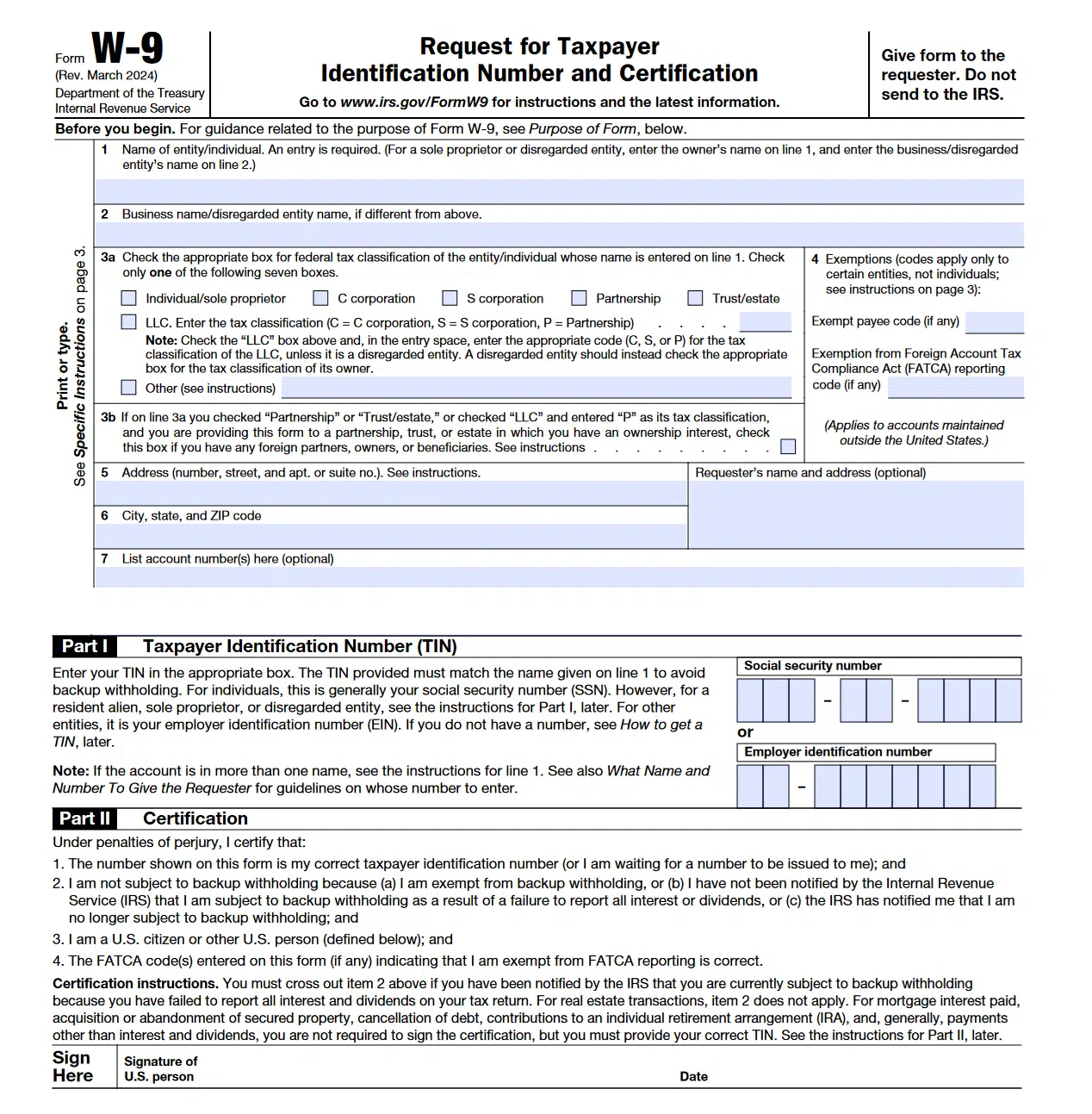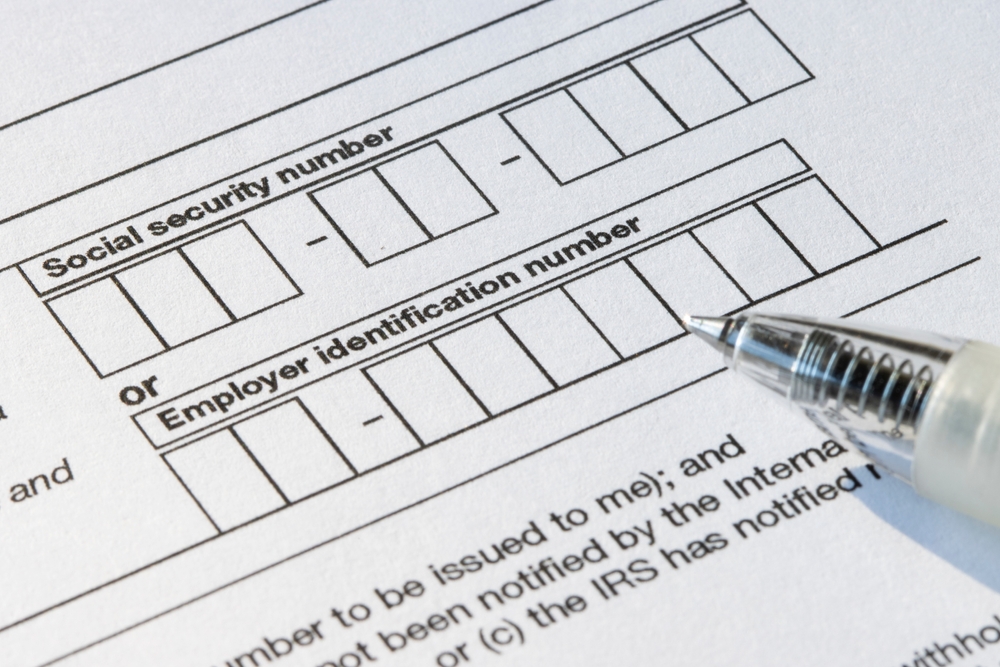Comprehensive Calculator Tutorial for Beginners
If you’ve ever pressed a key on a calculator and wondered why the result looked “off,” you’re in the right place. This tutorial treats the calculator as a precise instrument: a device that transforms inputs into outputs according to clear rules about number entry, operation order, and mode settings. We’ll…